Honeycomb Alpha & Bravo Flight Controls Bundle
Save money on the Honeycomb Alpha & Bravo flight controls with this money saving bundle. Honeycomb Aeronautical have been redefining the standards for quality home flight simulation products and their Alpha and Bravo flight controls provide a complete flight simulation solution. Features include high quality construction, numerous configurable buttons and switches, customisable throttles for either single engine prop, multi engine prop or Jet and Gear, trim and Flaps. Honeycomb flight controls also include a dual mounting solution to suit all desks using either a 3M mounting pad or heavy duty desk clamps.
Honeycomb Bravo Quadrant:

The thrust levers can be configured for small single- and multi-engine planes with separate flap switches. For use in an airliner you can choose a configuration with two or four thrust levers, levers for spoiler and flaps. This will then also allow you to control the thrust reverser.
The autopilot panel includes the usual functions as can be found in commercial and GA aircraft. The annunciator panel with 14 signal lights shows the most important status and warning messages of the board systems.
Additional features are provided by the gear switch, the trim wheel, and 7 freely programmable switches so the user does not need to reach out to the keyboard as often.
Features:
- Throttle quadrant for GA planes and airliners
- Configuration options for single and multiple engines
- Configuration options for piston and jet engines
- Thrust reverser for two- and four-engine aircraft
- Extensive autopilot
- Annunciator panel with 14 lights
- Gear switch and trim wheel
- 7 programmable keys
- 5-year warranty and free lifetime support
- Mounting points and brackets for other Honeycomb and Saitek products
- Designed and developed in California by pilots and aerospace engineers
Compatible with:
- Flight Simulator X
- Prepar3D
- XPlane 11
- Flight Sim World
System requirements:
USB port
Operating System: Microsoft Windows, macOS
Honeycomb Alpha Flight Control:
The Honeycomb Alpha Flight Controls Yoke has a switch panel with master, alternator, avionics, and light switches. It is equipped with red LED backlight to easily operable at night. Furthermore, it includes an ignition switch as can be found in piston engine aircrafts.
On the left handle you will find two buttons, two 2-way hat switches, and a push to talk button, while the right handle features two 2-way and an 8-way switch as well as a button.
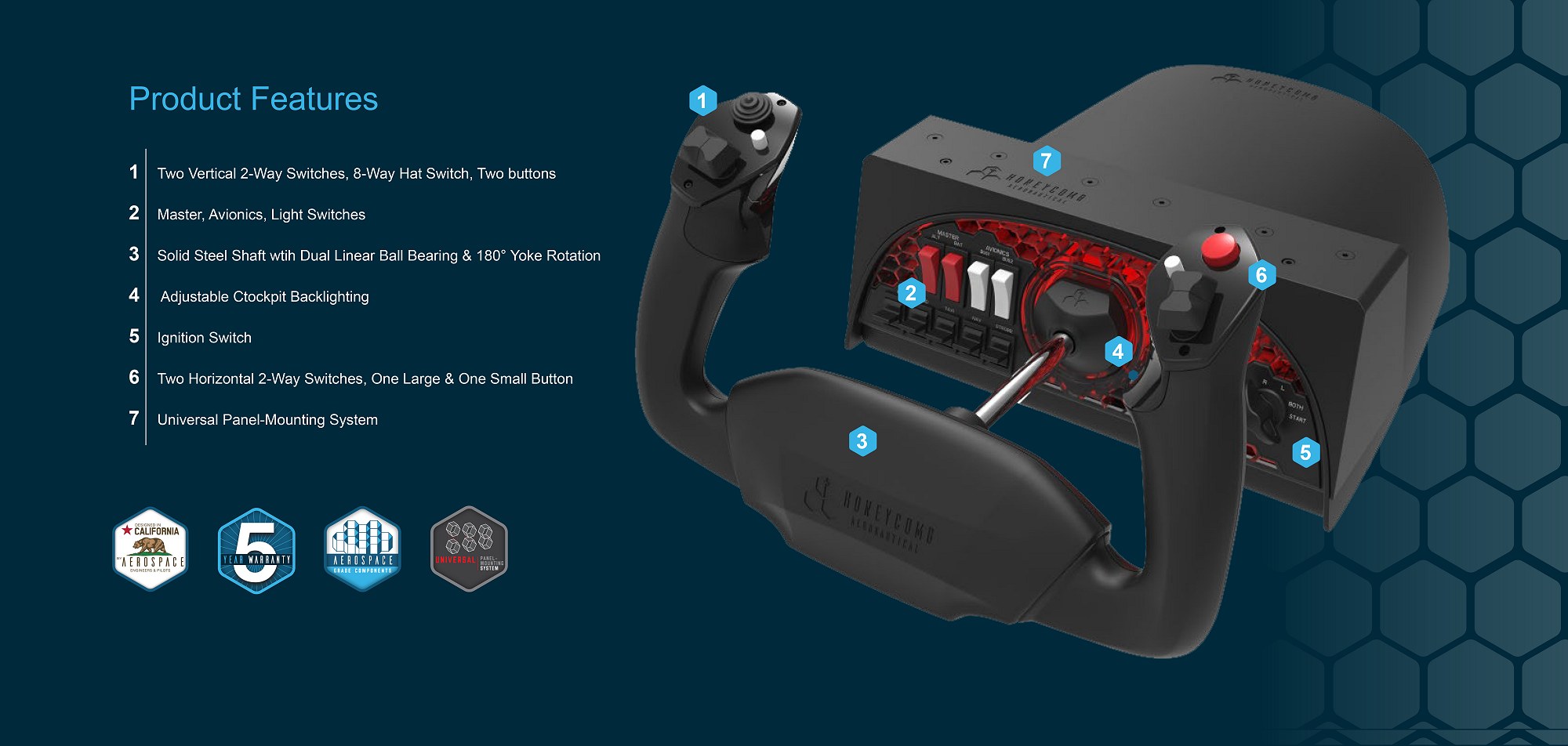
The high-quality mechanics offer a realistic full 180° turn radius with a self-centring mechanism with no dead zone to control the aileron. Lenghtwise, the steel shaft allows for 15 cm of travel. The mechanism is all metal for durability. 
Due to suitable mounting points and brackets, the Alpha Flight Controls are compatible with other Honeycomb and Saitek products.
The included driver and configuration software comes with individual profile settings for various aircrafts and is compatible with
Windows and macOS.

Features:
- Aerospace grade internal components
- Realistic ergonomics
- 180° turn radius, self-centring
- Switch panel with backlight
- Numerous switches and buttons
- Durable construction
- 2-year limited warranty and free lifetime support
- 5-year tension band replacement warranty
- Mounting points and brackets for other Honeycomb and Saitek products
- Designed and developed in California by pilots and aerospace engineers
Compatible with:
- Flight Simulator X
- Prepar3D
- XPlane 11
- Flight Sim World
Dimensions:
- Sleeve: 44,8 x 31,4 x 23,7 cm
- Carton: 46,2 x 32,7 x 25,5 cm
Here you can download the FSX/FSX:SE & P3D V4 installer from the Honeycomb Config Tool:








